How to build a website without coding is a logical question many people ask themselves, knowing how a website is an essential digital marketing tool for almost any business.
Because, to them, building a website means knowing how to code or pay someone to code for you.
However, that is not always the case. You surely can have a great looking and functional website without writing a single code or even need to pay and be held hostage by some IT guy.
But wait, who needs a website? why get one? what are the advantages of having one?
Ever heard your website if your online window? We believe your website is or should be more than just a window to your business.
Some of the advantages of having a website include the fact that websites allow you to compete with much larger businesses even if you don’t quite have the same financial power as they do.
However, paying someone to build a website for you can sometimes be expensive, especially if you’re just getting started in the business world.
The good news is, you can build your website yourself. Yup, there is a large number of tools, most of which are either free to use or attract very minimal charges and are very easy to use.
This is so because most corporate websites are built with HTML, CSS, PHP, Python, and Javascript which are quite complex coding languages to learn.
Nonetheless, you might not want to spend a lot of time and money on learning these as you could just use visual tools such as drag and drop page builders to build your website.
Here are the top 6 options to consider:
1. WordPress

WordPress (learn more) is a Content Management System (CMS) that was initially used mostly for blogging but is now suitable for building almost any kind of website.
Today, over 27% of all websites on the internet are built with WordPress. That is truly impressive when you consider the fact that WordPress has only been around since 2003. Clearly, WordPress is the most preferred way to build websites today and is used by professionals of all levels.
BTW, this website is built using WordPress. Shhh, don’t tell anyone 8-).
With WordPress, sometimes all you need to do is install a theme, a few plugins, and then make some basic customizations to suit your business or organization.
You could also use visual page builders such as Elementor or Visual Builder to create a more unique layout. More advanced developers and web designers have the option of creating their own themes from scratch or editing the theme code.
Believe me, you don’t need that. there are hundreds or thousands of themes you may choose from, and get one that will do exactly what you need
WordPress has the following distinct advantages:
- Easy to customize using themes and plugins
- Easily combines your website with a blog, for great SEO results
- Quick and relatively easy installation
Disadvantages:
- Non-technical users may easily break their sites by over-experimentation
- Prone to spam
- Requires some skill to make any substantial customizations
2. Weebly
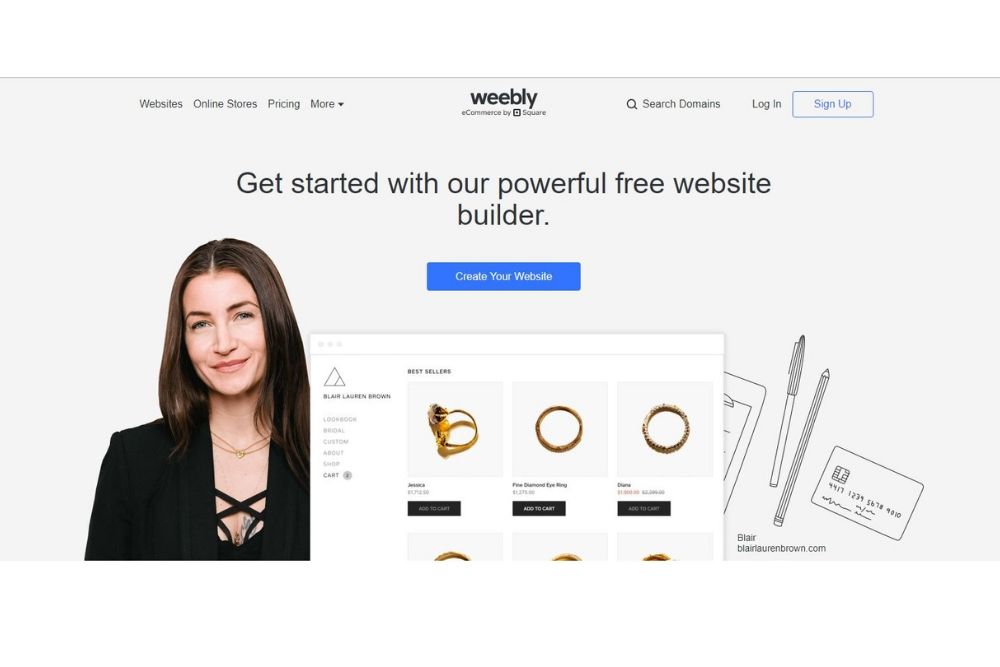
Unlike WordPress which is a broad CMS, Weebly is a more devoted website builder. If you’re a business owner looking to get a web presence as quickly as possible, then Weebly is one of the best options available to you.
To use Weebly, you first have to sign up either for a free or paid account. Whichever option you choose, you will be prompted to indicate what the purpose of your website is, which helps Weebly provide the most suitable customization options.
As far as design goes, you will have a wide array of very professional templates to choose from, and all you have to do is either change the content or make some adjustments to the layout using drag and drop elements. That simple!
Advantages:
- Professional design without much effort
- Easy to use interface
Disadvantages:
- Difficult to restore backups without technical support from Weebly
- Migrating to and from Weebly can be a challenge
- Content can be difficult to manage in Weebly
3. Wix
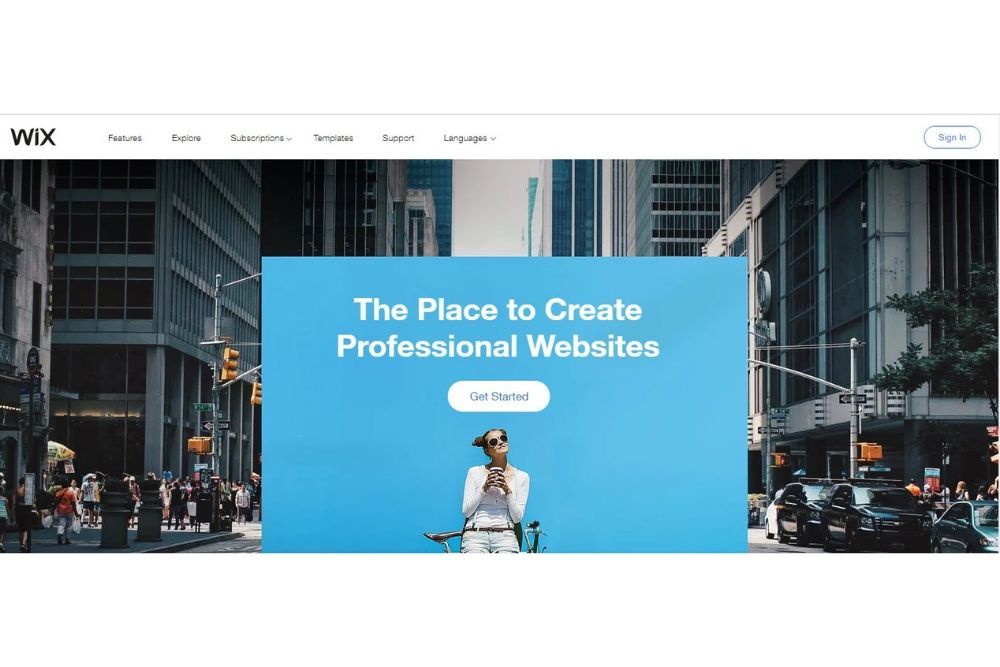
Like Weebly, Wix is a devoted Website builder and shares a lot of the same characteristics, as well as advantages and disadvantages. Like Weebly, Wix has a free option as well as a premium version that requires some payment. Wix is extremely visual-oriented, which means you will have a lot of options to play around with in terms of design.
Surprisingly though, Wix is not very flexible when it comes to changing your design options so you should only use it if you already have a pretty good idea of what you want your website to look like.
Another major con you should note, however, is that using the free version will mean that you can expect third-party ads to show up on your website.
Advantages:
- Easy to use professional-looking templates
- Easy-to-use interface
Disadvantages:
- Limited SEO features
- Limited customization capacity
- Starter version features some ads
4. Squarespace
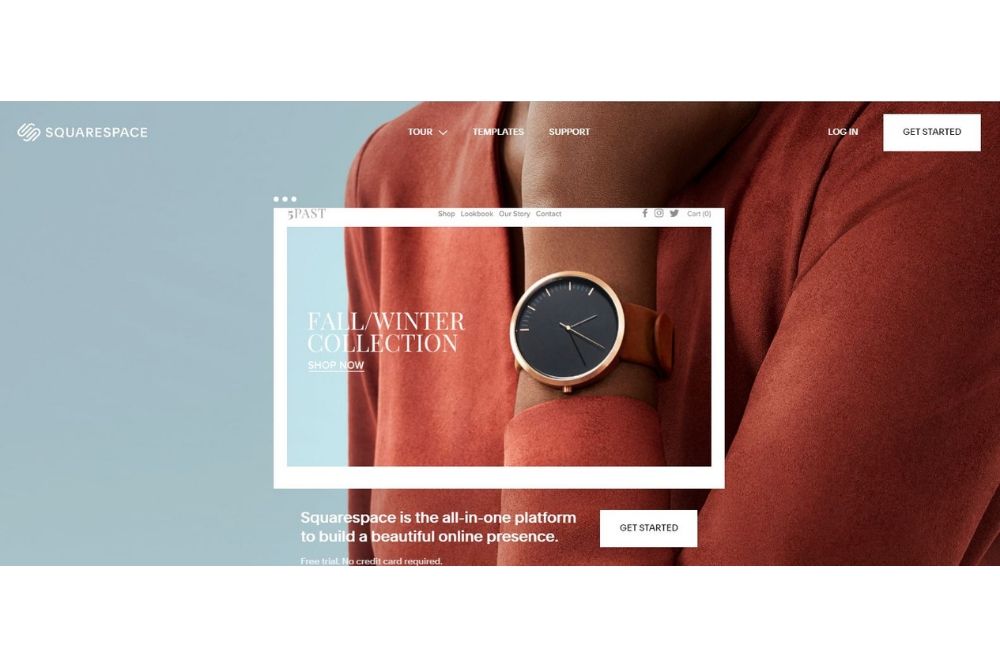
Squarespace is possibly the closest competitor to WordPress in terms of style and offering. Like WordPress, it also a content management system, and a lot of effort has gone into making it flexible and easy to use.
For a lot of beginners, Squarespace is not the easiest CMS or website builder to learn, but it’s not impossibly hard either, and once you get the hang of it, you will be fine. Just fine.
Advantages:
- Flexible
- Offers great design options
Disadvantages:
- No support for third-party plugins or themes
- Content management can be complex
- Poor SEO features
5. Joomla
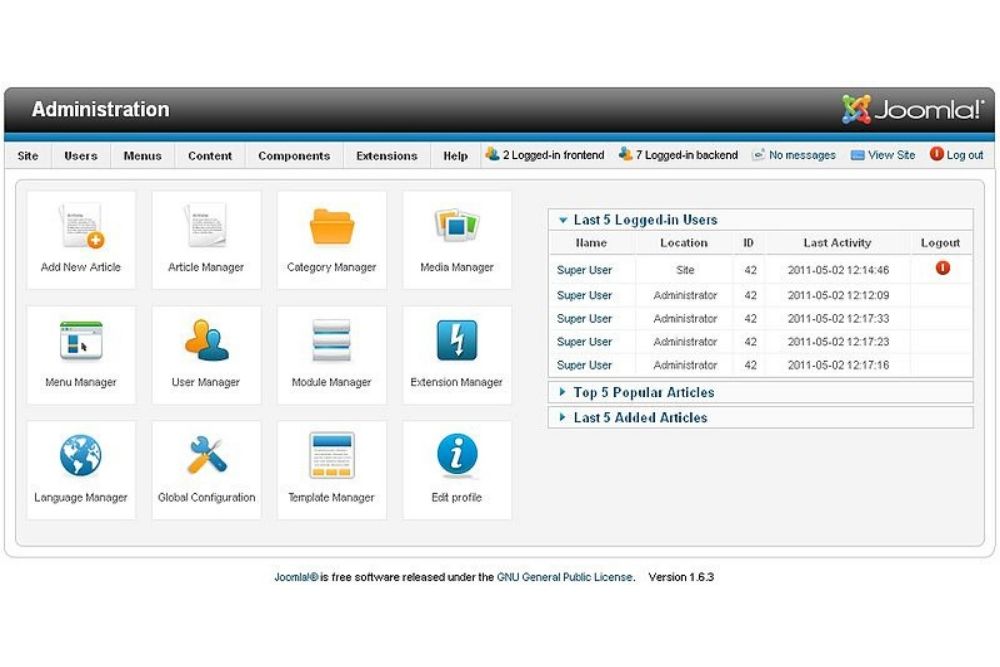
Joomla is very similar to both WordPress and Squarespace in certain aspects. It is similar to WordPress in the sense that it offers users more than one option, either by downloading the software and installing it on a server or hosting your website on the company’s own servers.
The similarity between Joomla and WordPress ends there, as Joomla is considerably more complex to use and the average non-techy person may find it less user-friendly.
Advantages:
- Huge theme collection
- Joomla is open source, which means you can use and distribute code without having to worry about licenses
- Joomla has a lot of options particularly for e-commerce
Disadvantages:
- Joomla tends to be a bit complex to use
- There is a limited capacity for extension of most themes with additional modules as there are not a lot of options in the marketplace
Learn about these elements before you start building your website.

